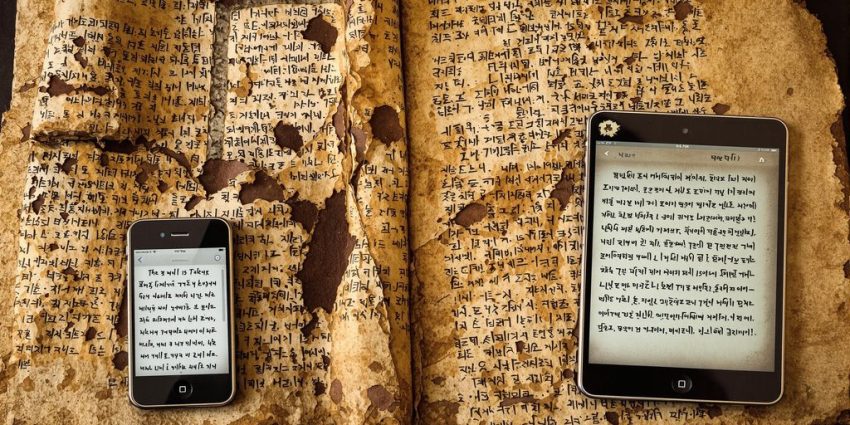Google Translate is a big name, and for good reason. It’s fast, covers tons of languages, and it’s usually free. But if you’re serious about getting the best translations, especially for business or important documents, you might find it falling short. Things like understanding slang, specific industry terms, or handling whole documents can be tricky. So, let’s look at some other options that might do a better job for your translation needs.
Key Takeaways
- DeepL is often praised for its accuracy, particularly with European languages, though it supports fewer languages overall.
- Weglot offers a simpler way to translate websites without needing complex API setups.
- Microsoft Translator is a budget-friendly choice that covers a large number of languages, second only to Google.
- Amazon Translate has some useful features, but many are only free for the first year, making long-term costs a consideration.
- Reverso helps users improve their translations by suggesting synonyms and making corrections, aiding the learning process.
DeepL
DeepL is a translation service that really focuses on making translations sound natural. It uses advanced neural networks, which are basically computer systems trying to work like a human brain, to figure out what you mean and then put it into another language. It’s pretty good, especially with European languages.
It started out as a way to improve Linguee, which is a big database of human translations. The people who made DeepL used the latest deep-learning tech to build their translation software, training it on all that Linguee data. They claim to have the most accurate translator out there, and while that’s hard to prove for sure, many people agree it’s top-notch.
What makes DeepL stand out is how well it handles context and even little phrases or idioms that can trip up other translators. It’s a solid alternative if you need translations that don’t sound like a robot wrote them.
Key features include:
- Document Translation: You can upload files like PowerPoint and PDF documents, and DeepL tries its best to keep the original formatting intact. It handles quite a few file types.
- Glossary Function: This lets you set specific terms you want translated in a certain way. It’s handy for keeping brand names or technical terms consistent.
- API Access: For those who need to automate things, DeepL offers an API to integrate translation into websites or applications.
DeepL currently supports 30 languages, with recent additions like Arabic. It handles about 800 language pairs, which is a good number, though not as many as some other services. Most of these are European languages, but it also covers languages like Chinese, Japanese, and Korean.
While DeepL’s language selection isn’t as broad as some competitors, its focus on accuracy and natural-sounding output makes it a strong contender for many users. The ability to customize translations with a glossary is a significant advantage for maintaining consistency.
In a comparison of DeepL and Google Translate, DeepL often produces translations that require fewer edits, especially in language pairs like English to German, French, and Spanish. This means less work for you if you’re aiming for high-quality output without extensive post-editing.
Weglot
Weglot is a bit different from the other tools we’re looking at. It’s really built for websites, aiming to make translating your online presence as simple as possible. You connect it to your site, pick your languages, and Weglot handles the rest. It automatically sets up subdomains or subdirectories for each language, so your French visitors see weglot.com/fr/, for example. This makes it super easy to manage different language versions of your site without needing to mess with code or complex setups.
Automatic Translation and Updates
Once you get Weglot hooked up, you just tell it your site’s original language and the languages you want to translate into. Then, Weglot gets to work. It uses machine translation from big names like Google Translate, DeepL, and Microsoft Translator. The cool part is that it keeps your site updated automatically. If you add new content, Weglot can translate that too, which is a big time-saver.
Editing and Professional Translation Options
While Weglot does a lot of the heavy lifting with machine translation, you can also tweak things. You get access to all your translations in the Weglot Dashboard. This is where you can make edits yourself. Plus, if you need really polished translations, you can even hire professional translators directly through the platform. This gives you a lot of flexibility depending on what your site needs.
Key Features
- Easy Installation: You can get Weglot set up on any website in just a few minutes. No coding or developer skills are needed.
- Machine Translation Integration: It pulls from leading machine translation services, so you don’t have to manage those connections yourself.
- Translation Management: Weglot provides tools like a Glossary and a Visual Editor to help you manage and refine your translations.
- Flexible Pricing: There’s a free version to start, and paid plans scale up for larger websites.
Weglot’s main strength is its focus on website localization, making the process straightforward for users who aren’t necessarily translation experts. The automatic updates and easy editing are big pluses for keeping a multilingual site current.
If you’re looking to get your website translated quickly and efficiently, Weglot is definitely worth checking out. You can even start translating your site with Weglot’s 14-day free trial.
Microsoft Translator
Microsoft Translator is a pretty solid option, especially if you’re already in the Microsoft ecosystem. Think Office, Teams, even LinkedIn – it just fits right in. It uses the latest neural network tech, which is supposed to make translations better. They launched it way back in 2009, but it’s gotten a lot of updates over the years. You can even get it as a standalone app for your phone, which is handy.
One cool thing about the free version is that it has common phrases ready to go for everyday chats. You just click and translate. Plus, it can translate signs if you point your phone camera at them. For businesses that need more, like translating whole documents or using a special API, they have paid options through Azure Cognitive Services. This also lets you customize the translations, which is a big deal for keeping your company’s specific words right. They say it supports 113 languages now, putting it up there with the big players in terms of how many languages it covers.
Microsoft Translator is built on a foundation that combines rule-based and statistical machine translation methods. This approach aims for predictable and consistent output, helping to ensure that corporate terminology is respected and that the translations work well even for topics outside its usual training data. It’s also designed for high performance and can learn from existing language data with minimal setup.
Language Support
Microsoft Translator supports a wide array of languages, currently standing at 113. This broad coverage places it among the top-tier services for language availability, though it’s closely followed by competitors like DeepL and Google Translate in terms of sheer numbers.
Integration and Ecosystem
Its biggest strength is how well it plays with other Microsoft products. If your company lives in Office 365, uses Teams for communication, or relies on LinkedIn for professional networking, integrating Microsoft Translator is straightforward. This makes it a convenient choice for businesses already invested in the Microsoft suite.
Customization and Advanced Features
For users needing more control, Microsoft offers advanced features through Azure Cognitive Services Translator. This includes the ability to translate entire documents, access a REST API for custom integrations, and utilize AI Containers. A key benefit here is the capacity for machine translation customization, allowing businesses to train the system with their own data for more accurate and brand-specific translations.
Amazon Translate
Amazon Translate is Amazon Web Services’ answer to machine translation, and it’s built for businesses and developers. Unlike some other services that have easy-to-use apps for everyday folks, Amazon Translate is primarily accessed through an API or the AWS Management Console. This means it’s really designed to be plugged into other software, websites, or systems rather than used as a standalone tool for quick, on-the-go translations.
It supports a good number of languages, around 75, with over 5,500 language combinations. This makes it quite versatile for many different needs. You can use it to translate websites, documents, and even set up custom glossaries to make sure specific terms are translated consistently. It also has features for handling profanity and adjusting the formality of translations, which can be handy for customer-facing content.
Contextual Accuracy
Amazon Translate has shown strong performance, scoring well in studies for its no-touch translation quality. This suggests that the output often requires fewer corrections from human translators, which is a big plus for efficiency. However, like most machine translation, its accuracy can vary depending on the language pair and the complexity of the text. For highly technical or nuanced content, it might still need a human touch.
Industry-Specific Support
While Amazon Translate doesn’t explicitly market itself with industry-specific pre-trained models in the same way some competitors do, its customization features are quite powerful. You can upload your own data, like parallel sentences or terminology lists, to train custom translation models. This allows businesses to tailor the translation engine to their specific industry jargon and style, which is a significant advantage for specialized content.
Document Handling
Amazon Translate handles various document formats, including real-time translation for documents. It supports batch translation, which is useful for processing large volumes of text stored in places like Amazon S3. The service can translate text within documents, and it also offers options for handling different file types, though the specifics and pricing can vary based on the document format and whether it’s real-time or batch processing.
Pricing and Free Tier
For new users, Amazon Translate offers a free tier for the first 12 months, providing 2 million characters per month for standard text and batch document translation. After the free tier, pricing is generally based on the number of characters translated. Standard text and batch document translation cost $15 per million characters. Real-time document translation is priced at $30 per million characters for standard formats like .docx, and custom translation models cost $60 per million characters. This structure can be quite cost-effective, especially for high-volume users, and is generally more affordable than some competitors on a per-character basis after the initial free period.
Amazon Translate is a solid choice for businesses that need to integrate translation into their workflows or handle large volumes of text. Its API-first approach and customization options make it a powerful tool, though it might be less intuitive for casual users compared to more consumer-focused translation apps.
Reverso
Reverso is a machine translation service that’s been around for a while, and it’s got some neat features that set it apart. It supports over 15 languages for text translation and can handle documents in more than 25. You can use it on their website, or grab their apps for pretty much any device – Mac, Windows, iOS, Android, and even browser extensions for Chrome and Firefox.
One of the standout things about Reverso is its built-in grammar checker. It uses AI to spot and fix errors in your original text before translating, which can really help improve the quality of the output. Plus, it has an integrated dictionary that lets you tweak your translations. It suggests synonyms and shows you examples of how words are used in different contexts, which is super helpful for getting the nuance just right.
Reverso offers a free version, but there are limits on word and character counts. If you hit those limits often, their Premium plans might be worth looking into. The annual plan works out to about €6.49 a month (or a one-time payment of €38.94), and the monthly plan is €9.99. Either way, you get unlimited text translation.
Reverso really shines when you want to refine your translations. The ability to see synonyms and contextual examples makes it a great tool for learning and improving your own language skills alongside the translation process.
- Language Support: Over 15 languages for text, 25+ for documents.
- Key Features: AI-powered grammar checker, integrated dictionary with synonyms and contextual examples.
- Pricing: Free tier with limits; Premium plans start at €9.99/month or €38.94/year for unlimited text translation.
- Accessibility: Web, desktop apps (Mac, Windows), mobile apps (iOS, Android), browser extensions.
It’s a solid choice if you like to have a hand in fine-tuning the translated text, rather than just accepting the first output you get. For anyone looking to improve their own language skills while translating, Reverso is a great option.
Smartcat
Smartcat is an interesting platform that tries to do a few things at once. It’s not just a translation tool; it’s also a place where you can find and manage freelance translators and agencies. Think of it as a project management system with a built-in talent pool. This hybrid approach means you can use their AI translation engines, which pull from various sources like Google Translate and Microsoft Translator, and then easily hand off the work to a human linguist if needed. You can even pick which engine works best for a specific language pair.
One of the standout features is its marketplace. It connects businesses with translators and language service providers, letting you assign projects directly within the platform. This can really cut down on the back-and-forth you usually deal with when outsourcing. Plus, it handles payments to these vendors from one spot, which is a nice touch for keeping things organized.
Smartcat also includes tools like translation memory and glossaries, which help keep your terminology consistent and save time on repetitive phrases. They’ve even added video translation capabilities, allowing for multi-language transcripts, subtitles, and dubbing using generative AI.
However, it’s not all perfect. Some users have noted that the platform can be a bit slow to load at times, which might be frustrating if you’re trying to move quickly. Also, while the basic plans are affordable, they come with usage limits, so larger organizations might need to look into custom enterprise pricing.
Smartcat aims to streamline the entire translation process, from getting the initial text to final delivery, by integrating technology with human expertise. It’s designed for companies that need to manage translation projects efficiently without necessarily having a dedicated in-house team.
Key Features
- Translation Memory and Glossaries: Stores past translations and specific terms to ensure consistency and speed up future projects.
- Video Translation: Supports creating transcripts, subtitles, and dubbing for video files using AI.
- Automated Workflows: Designed to speed up the entire translation lifecycle.
- Vendor Management: Centralizes payments and management for freelance translators and agencies.
Who is it for?
Smartcat seems best suited for companies that don’t have their own translation departments but need to manage external translation resources effectively. If your text translation needs fluctuate and you can’t justify hiring full-time staff, their marketplace could be a good fit. It’s also a solid option for businesses looking to manage [freelance translators and agencies] within a single system.
Google Cloud Translation

Google Cloud Translation is a big player in the translation game, and for good reason. It’s built on Google’s massive neural machine translation network, which means it tries to understand sentences within their own context. This is a pretty big deal because it helps keep the quality up, especially with longer sentences. You can get translations in over 130 languages, and it’s pretty fast. Plus, it’s accessible through apps, and you can even point your phone at text for an instant visual translation or use speech-to-text. It’s definitely saved many travelers and businesses when they needed quick translations.
For businesses and developers, the real power comes with the Google Cloud Translation API. This lets you programmatically translate websites, apps, and other systems in real time. It’s a solid choice if you need to integrate translation into your own products or workflows. Reviews generally say it handles common languages well, but like most machine translation, it can sometimes stumble with less common language pairs or specific dialects.
Pricing and Access
Google offers a few ways to access its translation tech. The consumer version, Google Translate, is free to use. For more robust, API-driven translation, Google Cloud Translation has a pay-as-you-go model. It starts at $20 per million characters, which is quite competitive, especially considering the speed and language support you get. They also offer introductory credits, which is nice for trying things out. If you need to train custom models with your own data, that falls under AutoML Translation, which has its own pricing structure based on training and prediction time.
Key Features
- Extensive Language Support: Covers over 130 languages, making it a versatile option for global reach.
- Real-time Translation: The API allows for instant translation, perfect for dynamic content and applications.
- Contextual Understanding: Utilizes neural networks to translate sentences based on their surrounding text, aiming for better accuracy.
- Custom Models: Through AutoML Translation, you can train Google’s engine with your own bilingual data for domain-specific accuracy.
- API Integration: Easily integrate translation capabilities into websites, apps, and other software.
While Google Cloud Translation is a powerful tool, especially for developers needing API access, its performance with less common languages or highly technical jargon can sometimes be hit or miss. It’s a great all-rounder, but for very specialized needs, you might want to compare it with other services.
Google’s powerful Cloud API offers additional functionality, such as importing and exporting translations into computer-assisted translation tools. More characters and features are available in the paid versions, which offer functions like creating user-defined translation models using Google AutoML, allowing users to train Google’s engine with their own bilingual data.
Contextual Accuracy
When you’re translating anything more complex than a simple sentence, context really matters. Think about it – a word can mean totally different things depending on the situation. Some translation tools are better than others at picking up on these subtle differences. They might use things like your past translations or specific industry terms to get it right.
Understanding Nuance
It’s not just about swapping words; it’s about conveying the original meaning. Some services are trained on massive amounts of text, which helps them understand how words are used in different scenarios. This means they can handle idioms, slang, and even cultural references a bit better. However, even the best AI can miss highly specific phrases or cultural jokes. That’s why having a way to check the translations is a good idea.
Handling Industry-Specific Language
If you’re in a field like law, medicine, or tech, you’ve got your own special language. General translation tools might not know these terms. The best systems can be trained on your company’s specific vocabulary, keeping your brand’s voice consistent. This is super important for making sure your message isn’t misunderstood by clients or partners in a particular field. For example, comparing Amazon Translate and Google Translate can show how well they handle specialized terms.
The Role of Translation Memory
Many advanced translation platforms use something called translation memory. Basically, it’s a database of sentences and phrases that have already been translated and approved. When you translate new text, the system looks for matches in its memory. This helps keep translations consistent, especially for repetitive content. It’s like having a cheat sheet for your specific project, making sure terms are always translated the same way. This can really speed things up and improve quality.
Quality Assurance Checks
Because AI translation isn’t perfect, having quality assurance (QA) tools is pretty important. These tools can automatically check for common errors, like missing words, incorrect grammar, or inconsistent terminology. Some systems even score the translation quality. This helps catch mistakes before they become a problem. It’s a good safety net to make sure the final output is accurate and professional.
Relying solely on machine translation without any human review can lead to embarrassing mistakes, especially with nuanced or culturally sensitive content. It’s often a good idea to have a human check the output, particularly for important documents or public-facing materials.
Industry-Specific Support

When you’re dealing with specialized fields, generic translation tools just don’t cut it. You need something that gets the lingo right, whether you’re in manufacturing, finance, or healthcare. Some services really shine here, offering pre-built glossaries or the ability to train the AI with your own industry terms. This means your technical manuals, financial reports, or medical documents come out sounding like they were written by a native speaker who actually knows the subject matter.
Think about it: a mistranslated medical term could have serious consequences, and a poorly translated financial report can lead to big misunderstandings. That’s why looking for industry-specific support is so important. It’s not just about word-for-word accuracy; it’s about capturing the precise meaning and tone that matters in a particular field.
Manufacturing
For manufacturing, this often means translating product specs, user manuals, and safety guidelines. Tools that can handle technical jargon and maintain consistency across large volumes of content are key. They might offer features to manage specific terminology for parts or processes.
Financial Services
In finance, accuracy is paramount. Translations need to be precise for contracts, market reports, and customer communications. Services that understand financial regulations and common phrasing in this sector are a big plus. They might have built-in glossaries for financial terms.
Healthcare
Healthcare translations require extreme care. Think patient records, research papers, and drug information leaflets. The system needs to handle complex medical terminology and adhere to strict privacy standards. Some platforms allow for specialized glossaries to ensure medical accuracy.
E-commerce
For e-commerce, it’s about product descriptions, marketing copy, and customer reviews. Quick, accurate translations that capture the brand’s voice are needed to reach a global audience. Tools that can handle high volumes and integrate with e-commerce platforms are beneficial.
Legal
Legal translations are incredibly sensitive. Contracts, court documents, and compliance materials need to be translated with absolute precision, as even small errors can have significant legal ramifications. Look for services that have experience with legal terminology and can maintain the exact legal intent.
Technology
Tech companies need to translate software interfaces, user guides, and technical documentation. This requires handling specific technical terms and ensuring consistency across different product versions. Some translation solutions are built with developers and technical writers in mind.
Education
In education, translations might cover course materials, research papers, and administrative documents. The goal is to make learning accessible across different languages, so clarity and appropriate academic tone are important. Some tools can be trained on specific academic fields.
Marketing
Marketing content needs to be not just accurate but also culturally relevant and persuasive. This means translating slogans, ad copy, and social media posts in a way that resonates with the target audience. Transcreation, which adapts content creatively, is often more important than literal translation here.
Government & Public Sector
Government documents, public service announcements, and policy papers require clear, unambiguous language. Translations need to be accessible to all citizens and maintain official tone and accuracy. Some services are designed to handle the specific needs of public sector communication.
Automotive
For the automotive industry, translating technical manuals, repair guides, and marketing materials for vehicles is common. Precision with mechanical terms and brand-specific language is important for customer satisfaction and safety. Google Cloud Translation can be a starting point, but specialized solutions often perform better for this sector.
Document Handling
When you’re translating anything more than just a few sentences, how the translation tool handles your actual documents makes a big difference. It’s not just about getting the words right; it’s about keeping the layout, the formatting, and the overall look of your original file intact. Nobody wants to spend hours fixing a document after it’s been translated, right?
File Format Support
Most good translation services can handle common document types like .docx (Word) and .pptx (PowerPoint). However, the real test comes with more complex formats. Some tools are better than others at preserving the original layout of PDFs, which can be tricky. Others might even support design files like Adobe InDesign, which is a huge plus for marketing or publishing teams. It’s worth checking what file types a service supports before you commit.
Formatting Preservation
This is where things can get messy. The best tools will translate your text while keeping your original formatting, including fonts, spacing, and image placement. Think about translating a user manual or a business proposal. If the formatting gets messed up, it can make the document hard to read or even look unprofessional. Some services do a much better job of this than others, translating the content without requiring you to reformat everything afterward.
Integration with Workflows
For businesses, how a translation tool fits into their existing systems is important. Can it connect with your content management system (CMS) or other platforms you use daily? This kind of integration can automate parts of the translation process, saving a lot of time and effort. It means you don’t have to manually move files back and forth as much.
Handling Sensitive Documents
If you’re translating confidential information, like legal contracts or internal business documents, security is a big concern. Consumer-level tools might not have the same security measures as enterprise solutions. You need to be sure that your sensitive data is protected throughout the translation process. Some services are built with higher security standards in mind for this very reason.
Keeping your original document’s structure and appearance after translation is a major time-saver. It means you can focus on the quality of the translation itself, rather than fixing layout issues.
So, What’s the Takeaway?
Look, Google Translate is still a handy tool for quick checks or getting the gist of something. It’s come a long way, and for many everyday uses, it does the job. But when you need real accuracy, especially with tricky phrases, specific industries, or just want your translated text to sound natural, it’s time to look elsewhere. Tools like DeepL, Reverso, and others we’ve talked about offer that extra layer of precision and context. They might cost a bit more or handle fewer languages, but for important projects, that difference really matters. Don’t be afraid to try them out and see which one fits your needs best.
Frequently Asked Questions
Are there translation tools better than Google Translate for specific languages?
While Google Translate is good for quick translations, other tools like DeepL might be better for languages like those in Europe because they understand slang and sayings more naturally. However, DeepL doesn’t support as many languages as Google.
Is Microsoft Translator a good budget-friendly alternative?
Yes, Microsoft Translator is often a cheaper option and supports a lot of languages, almost as many as Google Translate.
How can I improve my translation skills with online tools?
Reverso is helpful because it offers different word choices and fixes mistakes, which helps you learn and improve your own translations.
How do new translation tools handle context and specialized language?
Many modern translation services are better at understanding the meaning behind words, including slang, tone, and terms used in specific fields like law or medicine.
Can translation tools handle different types of documents and industries?
Some advanced translation platforms can handle different types of documents, like legal papers or marketing materials, and can even be trained with specific industry terms.
Is Google Translate suitable for translating websites?
Google Translate is great for many things, but it might not be the best choice for translating entire websites or online stores. Services like Weglot are designed to make website translation much simpler and faster.